In a test environment we came up with an odd behavior between Remote Desktop Client Apps/Programs and Windows X. All of the boring details after a short version of what happened and how we fixed it.
What happened: clients could not connect. It would start to, prompt for credentials, show the welcome screen, then a disconnect with a message:
Your Remote Desktop session has ended.
Another user connected to the remote computer, so your connection was lost. Try connecting again, or contact your network administrator or technical support group.
The only way around it was to physically “Sign out” at the hardware.
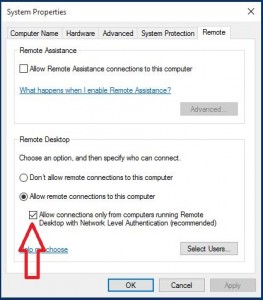 The fix: add a password to the account (see the notes below) and enable the “Allow only…NLA” (picture) option in the remote desktop settings.
The fix: add a password to the account (see the notes below) and enable the “Allow only…NLA” (picture) option in the remote desktop settings.
How this all happened…
First: not a very well used Windows 8 “test” computer. When we set it up originally we didn’t put a password on it. We must have had some old Macs or XP boxes that we tried to connect RDP clients from, so had un-checked the “Allow connections only…” option in the Remote tab.
2nd: No “pre-release” Windows X stuff. On July 29, 2015 we had to update this computer to 8.1 before upgrading to X. The 8.1 and the X (Ten/10) installers did not mention exactly how important a password is to these newest systems. A little online searching tells us that it’s not Microsoft’s fault, not too many people seem to have this exact series of mistakes/user errors.
Finally: we ended up with a Windows X (Pro) computer with RDC (the new name for RDP) enabled, old un-secure clients allowed, and no “only user” account password.
How this all got fixed…
First: After reading too many online posts and pages about RDP (RDC) in general we saw “a couple” of mentions about that “Allow connections only…” checkbox. Went to see what was up: un-checked. Put a check-mark in there and tried again…
Second: Secure connections require minimally secure computers (user account needs a password). When we tried to connect this time we got a “Cannot connect” error stating that “…the password is expired… …or…” (about 3 total possibilities that we didn’t screenshot). We knew there was no password so it wasn’t “expired.” Back to the hardware, set a password on the user account, Sign out, Sign in…
Finally: Add the new password to the RDP (RDC) client connection dialogue and everything works fine. RD Client connected, console user was Signed out.
This was a very “anomalous behavior incident” but if we could do it someone else probably could as well. So, now it’s documented.